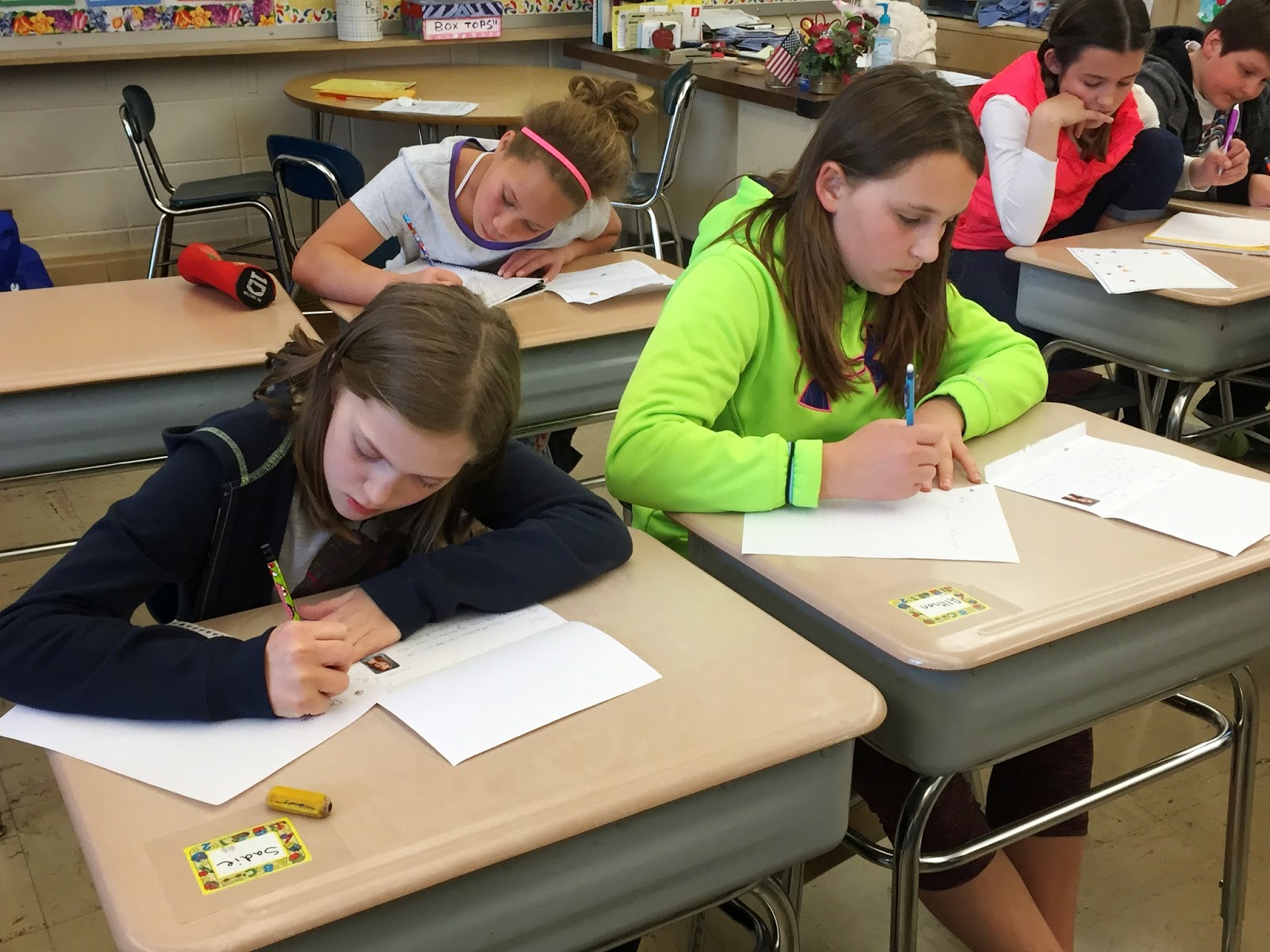IT'S DIGITAL CITIZENSHIP WEEK.
I've been posting a tip a day about digital citizenship thanks to the help of Common Sense Media. I have been sharing these tips to my professional learning communities, emailing to staff, and sharing on our school's social media pages. Digital Citizenship is an important topic that often gets missed when we get our kids online, whether at school or at home. Below are the tips that I have shared and will be sharing this week. It's never too late to have the digital citizenship conversation and keep your kids safe, respectful, and responsible online.
Monday - Today's Tip: Be Safe
Often children don't understand the importance of internet safety and that how talking to a stranger online is just as dangerous as talking to a stranger in public.
KEEP PRIVATE THINGS PRIVATE.
Talk about what’s OK for kids to share online and what’s not.
- Younger kids: Get kids to think about safety without scaring them. Don’t share your name, address, school, age, etc. Ask: Why don’t we want strangers to know certain things about us or our family?
- Older kids: Don’t broadcast your location, send photos to strangers, or share passwords with friends. Ask: What kind of information can be unsafe to share, and what’s fair game?
Tuesday - Today's Tip: Be Kind
Try to instill a sense of empathy in your kids. We should always act online the way we are to act with others face to face.
Remember: there’s someone else on the other side of the screen.
Did you know that writing in all caps can make the other person think that you are yelling or angry with them?
It's hard to detect emotions through writing in an online environment. Make sure to think about what you say, could it make someone else feel sad or mad if they read it the wrong way?
Wednesday - Today's Tip: Be Responsible
DON’T BELIEVE EVERYTHING YOU SEE.
Just because it’s online doesn’t make it true. Not everybody is who they say they are.
Thursday - Today's Tip: Be Safe
DON’T OVERSHARE.
Think before you post. Use privacy settings.
Think about your Digital Footprint. What is a digital footprint? The information that they put online leaves a digital footprint or "trail." This trail can be big or small, helpful or hurtful, depending on how you manage it.
Try to instill a sense of empathy in your kids. We should always act online the way we are to act with others face to face.
Remember: there’s someone else on the other side of the screen.
Did you know that writing in all caps can make the other person think that you are yelling or angry with them?
It's hard to detect emotions through writing in an online environment. Make sure to think about what you say, could it make someone else feel sad or mad if they read it the wrong way?
- Younger kids: Treat others like you want to be treated -- and always follow a website’s rules for behavior. Ask: How do you see other kids behaving online? What are some nice things you’ve seen other kids do?
- Older kids: Post constructive comments, and avoid getting into flame wars with trolls. Ask:What kind of positive behavior do you see online?
Wednesday - Today's Tip: Be Responsible
DON’T BELIEVE EVERYTHING YOU SEE.
Just because it’s online doesn’t make it true. Not everybody is who they say they are.
- Younger kids: Teach kids to be detectives. Ask: How can you tell whether something is true online? What are some signs that something might not be true?
- Older kids: Use reputable sources. Learn to recognize red flags. Ask: How can you tell what’s a reliable source of information? What are some signs something’s a scam?
Thursday - Today's Tip: Be Safe
DON’T OVERSHARE.
Think before you post. Use privacy settings.
- Younger kids: Help kids understand what sharing something online means. Ask: Who can see what you’re doing or saying online?
- Older kids: Encourage kids to pause before they act. Ask: What are some questions you can ask yourself before you share something online? Have you ever regretted something you’ve posted or said online?
Friday - Today's Tip: Be Respectful
STAND UP FOR OTHERS.
If someone’s getting bullied or picked on, speak up, report it, or reach out.
- Younger kids: Make sure kids know they can come to you for help. Teach them how to flag misbehavior. Ask: What would you do if you saw someone being mean online or in a game?
- Older kids: Give kids tools to use in a crisis. Ask: If someone was being mean to you online, what would you want your friends to do? Do you know how to flag or report bullying on a social network or in a multiplayer game?